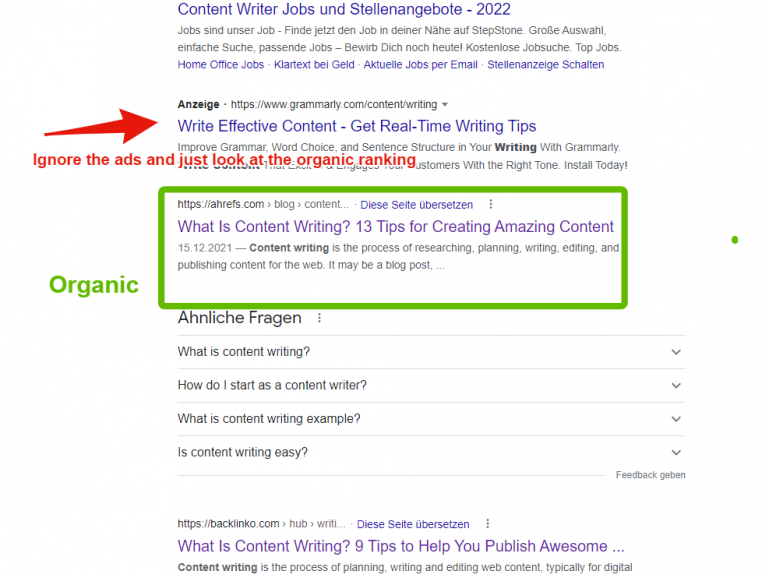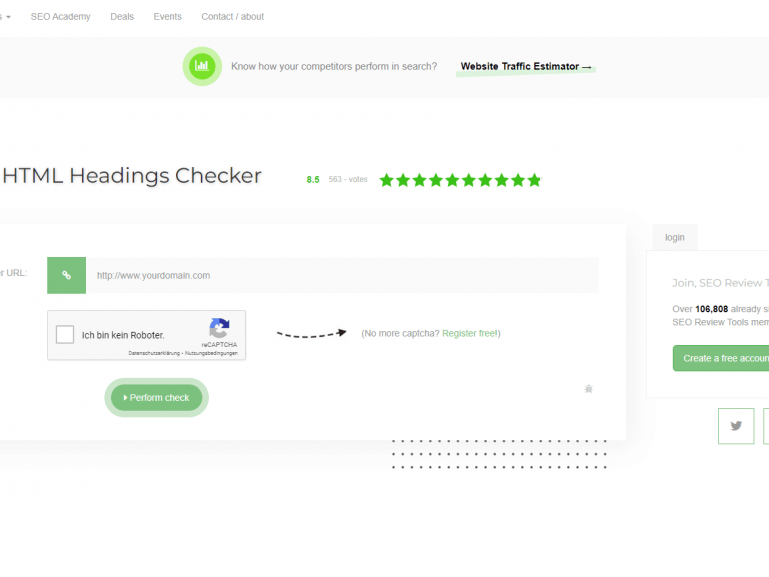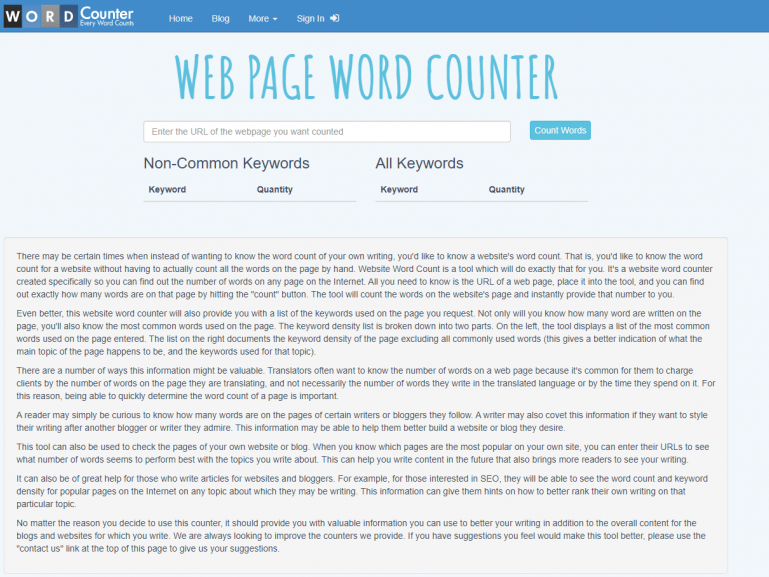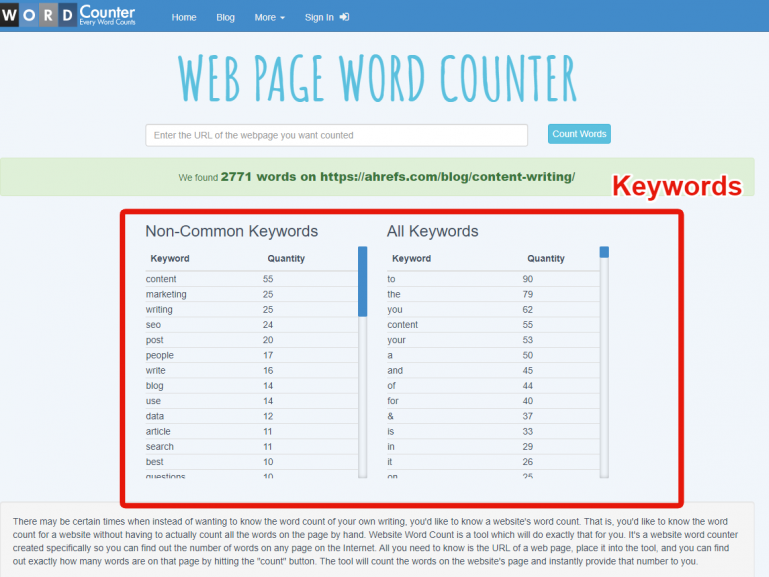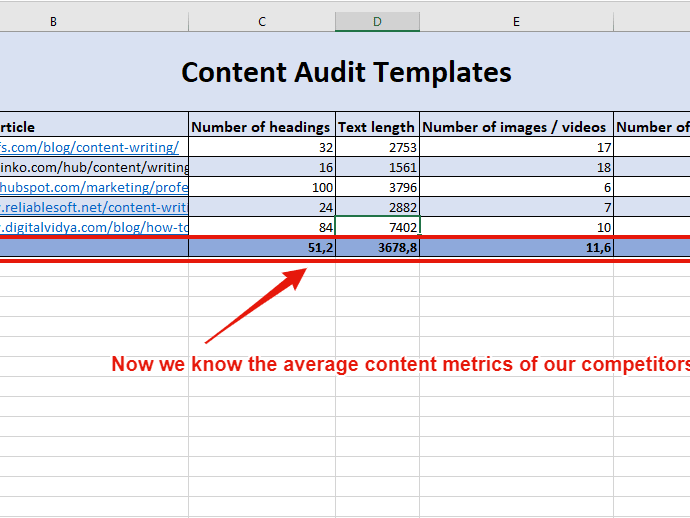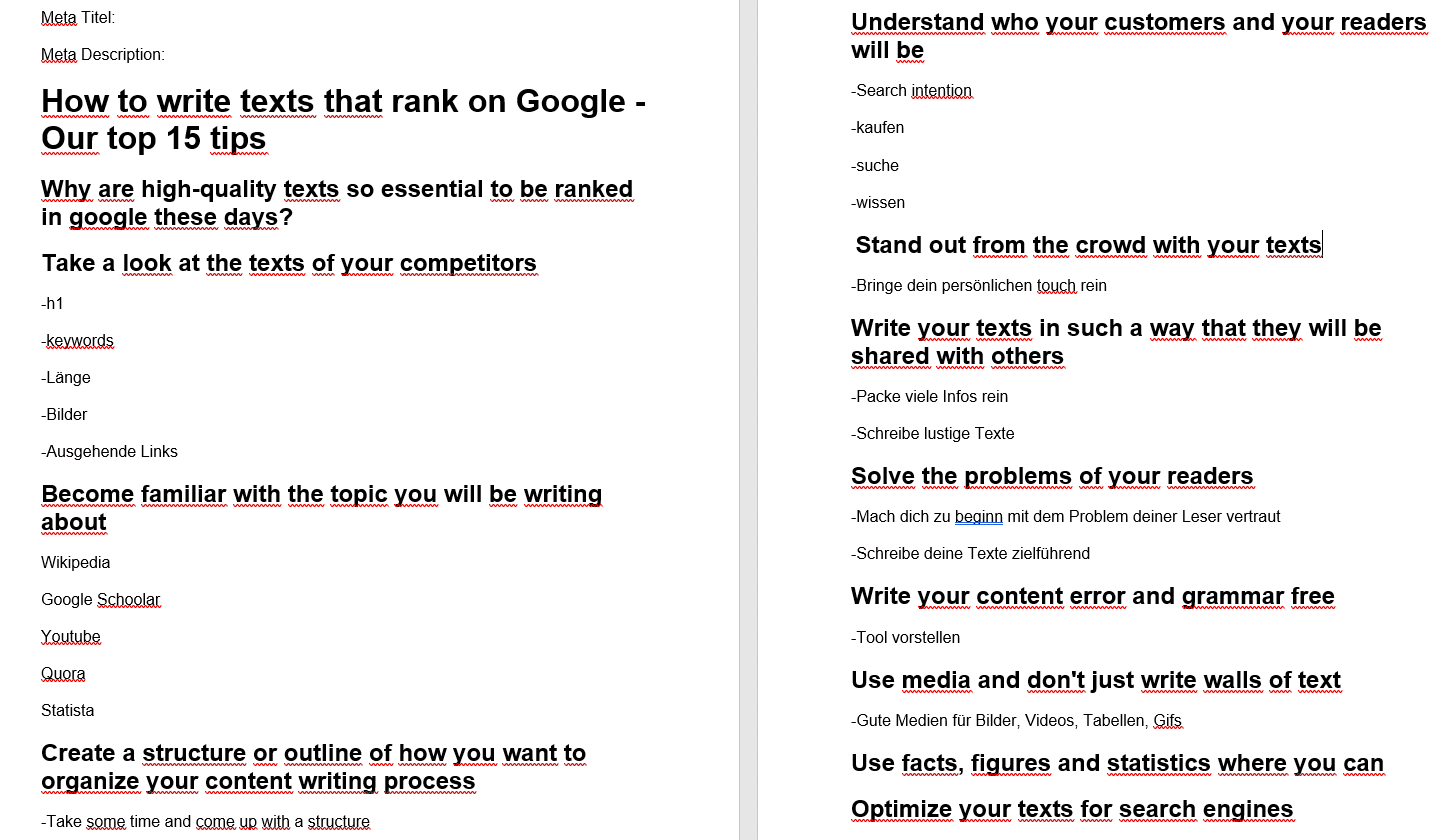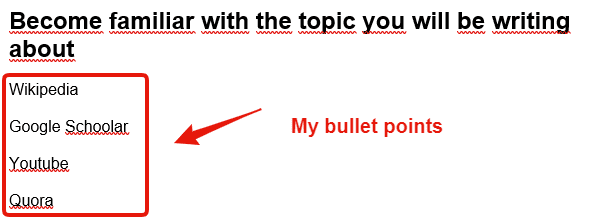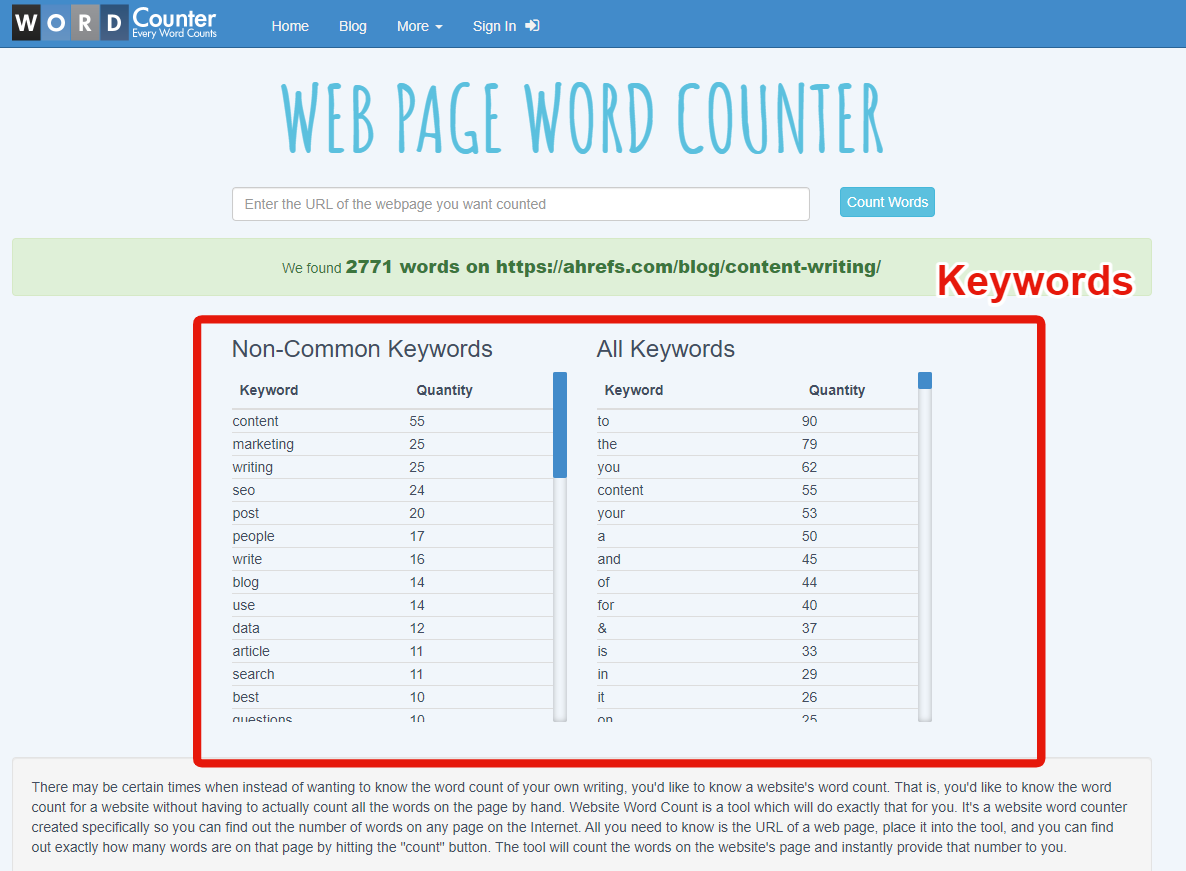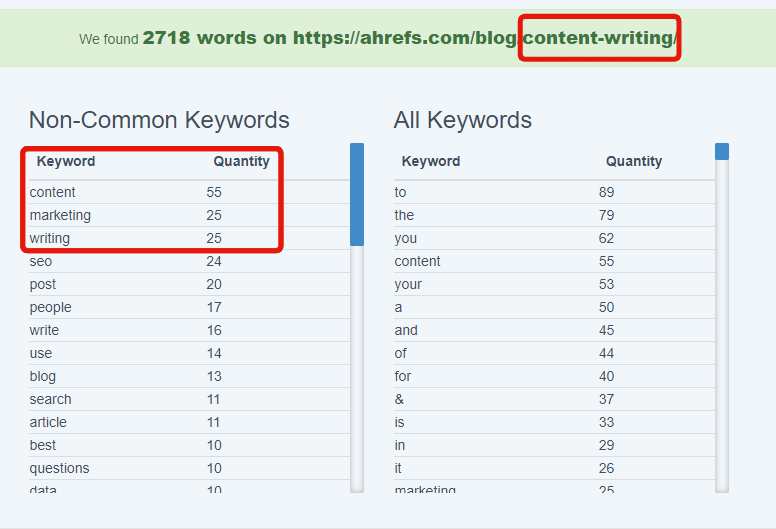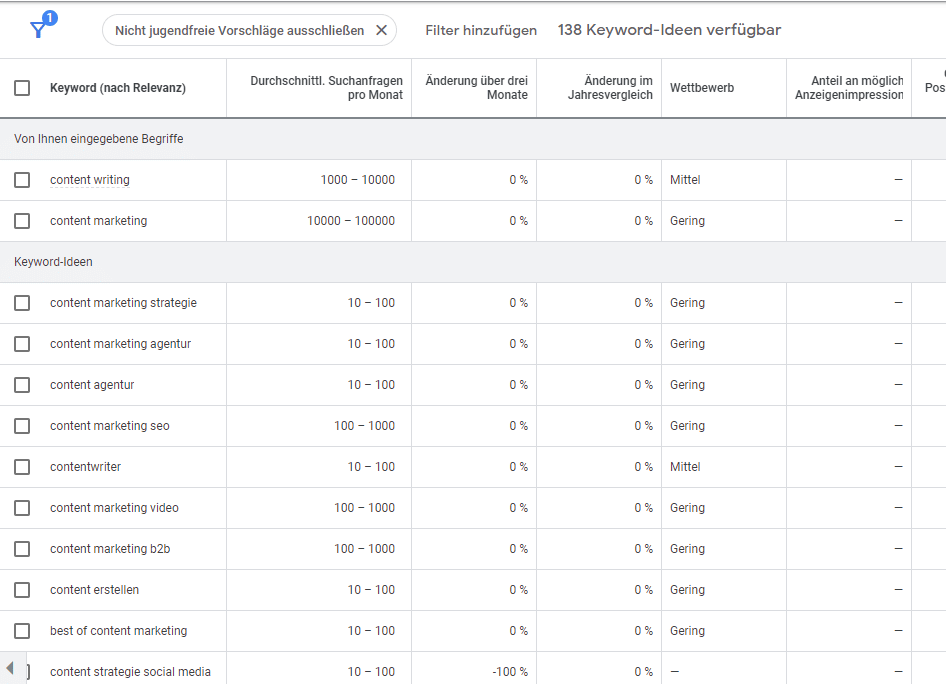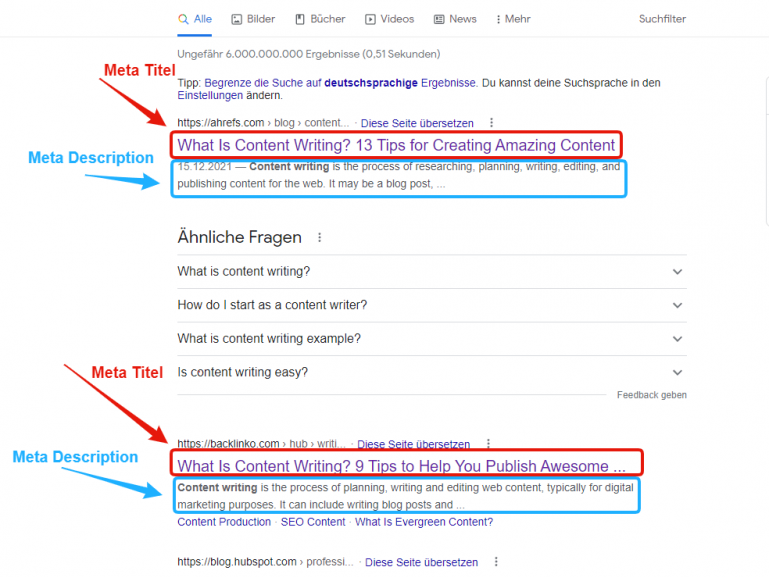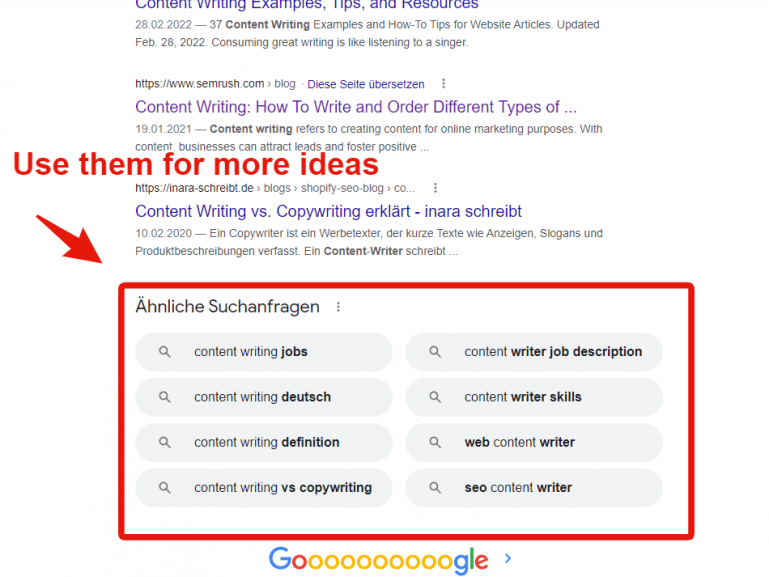The art of content writing – 15 tricks you need to know
Content writing is a topic that no one who has a website, online store or social media profile can escape. But many people have problems with writing! Some people just don’t have any ideas what to write about, others lack creativity and still others are just too lazy (I’m not looking at you now :P).
But especially today, it’s important that you stand out from the crowd with your content. And that’s exactly what we want to help you with today! We’ve sat down and created the ultimate copywriting guide for you. So what are we waiting for? Let’s get started right away!
Why are high-quality texts so essential to be ranked in google these days?
Why is it so damn important to write good texts nowadays? Well, people who create content for others usually want it to be seen. In order for people to find your content, they use search engines, or rather Google (which has a market share of 83.78%). And this is where we encounter the first problem, because Google only shows websites with good content. If your text on a topic is not the best, it will be difficult for you to achieve a good ranking on Google.
However, Google is not your only problem. Because also the competition never sleeps. In 2022, there are 7.837 billion people in the world and 4.9 billion people have access to the Internet. According to statistics, more than 7.9 million blog articles are written per day. You have to keep up with your content so that you don’t get lost in the crowd. But that’s why you are reading this blog post 😉
Now that you got a little insight into why high-quality content is so important for your website we want to start with our guide
Take a look at the texts of your competitor’s
As soon as you have found the perfect topic to write about, you usually want to start writing right away. But this is exactly where I have to slow you down. Before we even start writing, we have to think about a few things.
Since we obviously want to be found for our content on Google, we should first take a look at our competition. Because the people who already rank in place 1-10 are apparently doing something right or not?
So let’s start with a simple Google search…
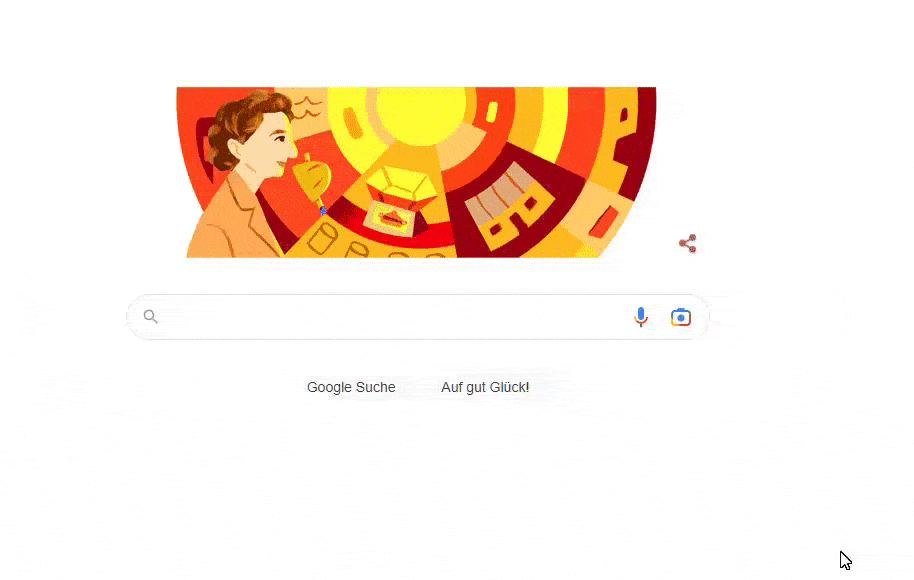
Let’s take a look at the first page of “content writing” on Google.
Let’s take a look at the first article…
Looks quite nice what the content writer Si Quan Ong has written there, doesn’t it? But how does the whole thing help us with our texts now? Well, as I mentioned at the beginning, it is important that we look at our competition on the topic. Because it seems that they are doing something right if they are currently ranking at number one with their content.
So before writing, we should check all organic search results (or let’s say the first 3 results because we are a bit lazy).
These are the 5 things you should look at closely and make a note of during a content audit:
- Headings
- Length of the text
- Keywords
- Number of images/videos
- Internal and external linking
In the following, I will of course show you how you can easily check these things so that we later have a good starting point for ideal content.
1. Headings
In order to write search engine-optimized texts, we first have a look at how many headlines our competitors use. Since we are lazy we use the following tool.
All we have to do is paste the URL and the tool will do the rest for us.
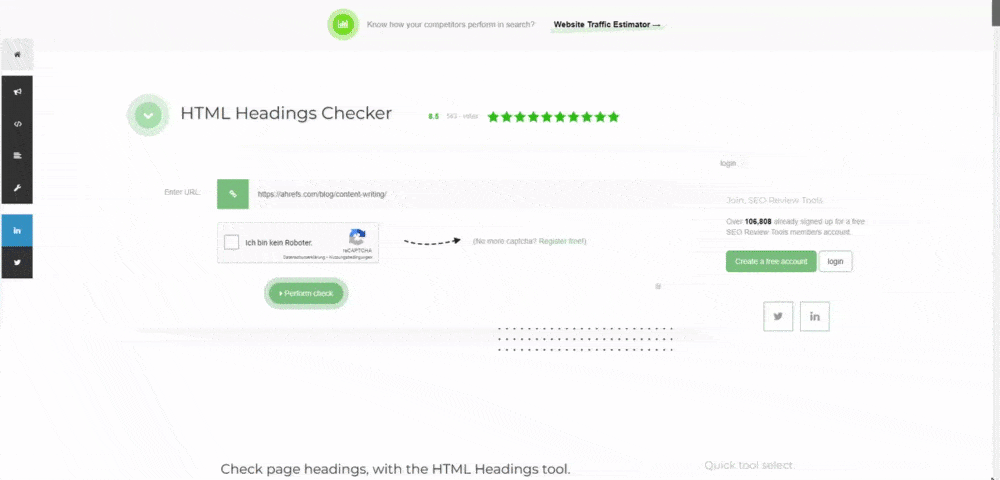
Now we know how many headings we need for our text. It’s best to write down this data because we will need it later. However, I have also attached a small Excel sheet at the end of this paragraph which you can use for your content audit.
2. Length of the Text
Secondly, it is important to know the length of the texts of your competitors’ content. Again, there is a tool that gives us back the length of the texts.
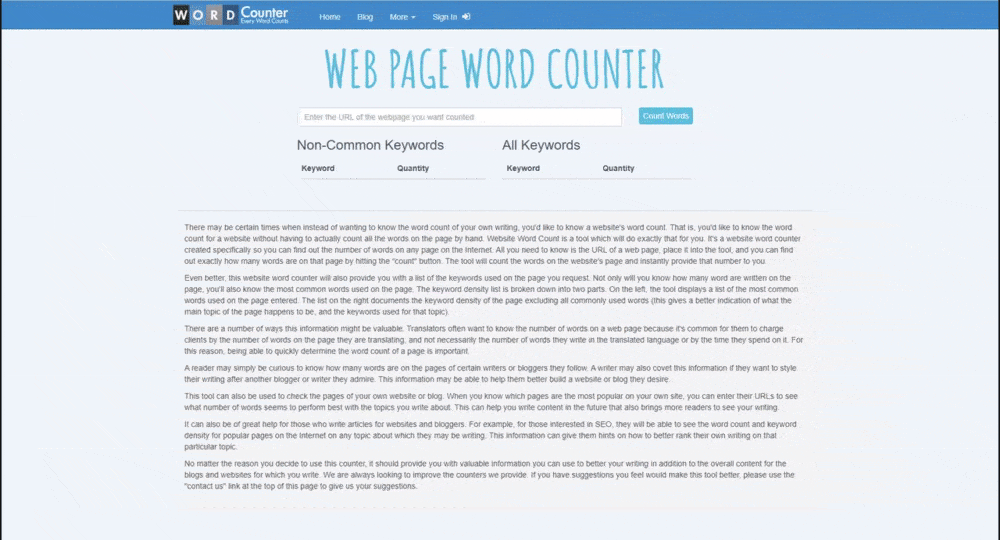
Again, we enter this information into our Excel list.
3. Keywords
Later in the text, we will go into more detail on the topic of keyword research. That’s why we are simply satisfied with the keywords returned by the “WEB PAGE WORD COUNTER”.
4. Number of images/videos
Unfortunately, there is no good tool on the internet that tells us how many images or videos a website uses.
However, there is a little trick that I want to show you here. We simply use the Chrome DevTools to analyze the structure of the page. This way we can also see the number of images. For this, you just have to right-click on a web page and select “Inspect”. Then select DevTools -> Application tab -> Frames in the sidebar -> Images and you can easily count them. You can watch this again at your leisure in the video below.

5. Internal and external linking
We also want to take a look at the internal and external links that are built into the text.
Again we use a tool to extract this data from the content. This makes our work a lot easier…
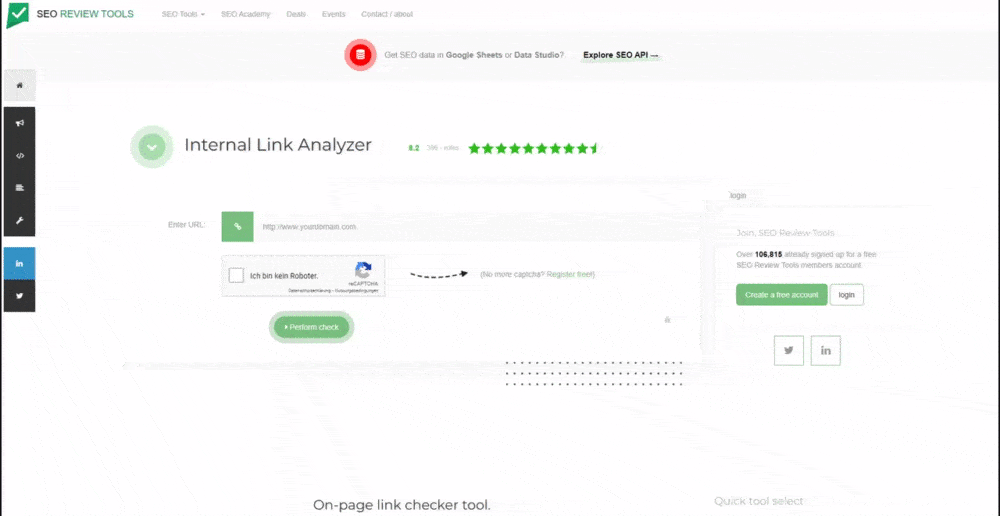
Here we can see that the page has 132 links in total and 14 of them are external. Since we are math professionals (not really xD) we now only have to calculate 132-14 to know that the page has 118 internal links and 14 external links.
We now enter all our collected results into our Excel list and save it. Now we know how long our content has to be, how much media it contains and much more. This gives us a small overview of how much work we have to put into the content writing to probably be listed on the first page of Google.
I have attached the Excel sheet below which you can use as a content audit template. Download Content Adit Template.
Become familiar with the topic you will be writing about
Content writers like me usually want to open a Word document and start writing. But sorry guys and gals, we are still a long way away from real writing …
Because to publish really good content we have to know the topic really well.
So what does that mean for us exactly? Researching, Researching and researching again. Even if you didn’t enjoy learning at school, research can actually be a lot of fun. You have to find the right medium to do your research with. Enclosed I have some cool websites for you that should never be missing in my content strategy.
Wikipedia
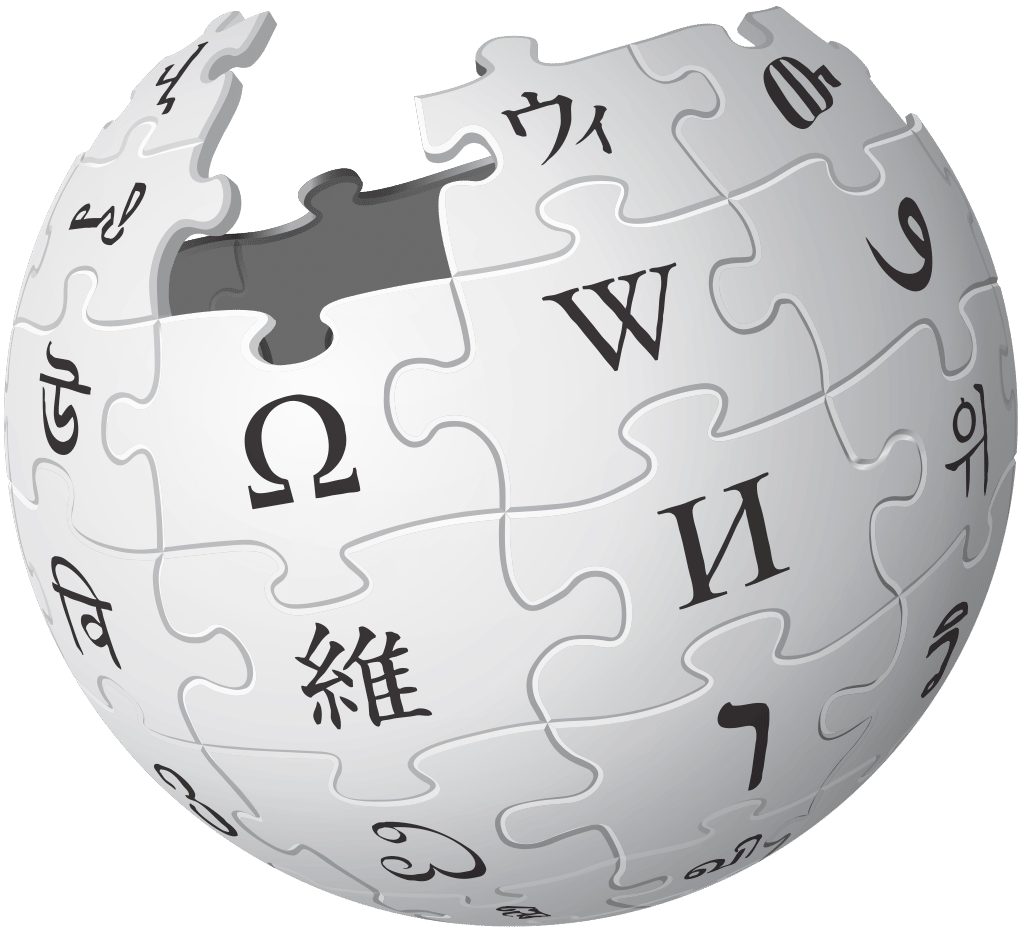
Wikipedia is and remains the largest free encyclopedia on the Internet. The site now includes more than 58.9 million articles on various topics. So if you want to get the best information on a topic, Wikipedia is almost a must.
Youtube

As I said before even if you are not into learning and reading then just watch a Youtube video to get your information about a topic. After all, youtube uploads more than 271330 hours of video content a day. With these numbers, you will surely find something useful for your topic.
Google Scholar
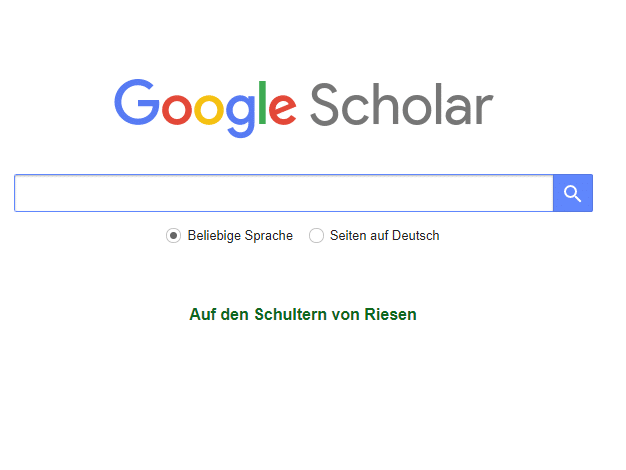
However, if you need knowledge-based content on a topic, then I can only recommend google scholar. Here you can find scientific papers, bachelor & master theses or textbooks on a specific topic. Here you will find good examples and information that you can use for your web content.
Quora

The beauty of the world is that you are not alone! On the Internet, there are certainly people who have already had the same questions about a topic as you. That’s why you should also visit question & answer sites to get information about a topic. The most popular site I can recommend is Quora.
Understand who your target audience (readers) will be
One of the most important things when writing content is to know who your readers are in the first place. This is something you should definitely address before you start writing. This is also referred to as your target audience.
But why is this so important? Well, it makes a huge difference whether your readers are children or rocket scientists. If you write your text too technically then the children don’t understand it and if you write the text too child-friendly then of course rocket scientists can’t do anything with it.
This is of course only an exaggerated example but it should illustrate that you should pay attention to your target audience.
But there is more you should consider! Really try to put yourself in your reader’s shoes. That’s how you recognize the intentions of why he wants to read a text. Because even here there are some differences.
Try to find out his search intent
When you are creating content it is important to understand the intention behind why the user is looking for something on the Internet. Once you understand that, the rest is pretty simple.
There are different reasons why users search for content on the Internet.
- They want to buy something (Transactional)
- They want to know something (Informational)
- They want to get somewhere (Navigational)
So in the beginning, put yourself in your reader’s shoes and try to understand the intention behind a google search. Then write your text based on that. You should never forget this intention during the entire writing process.
Create a structure or outline of how you want to organize your content writing process
Now we are finally starting to get some writing done. And to your delight, we will probably already write the first words. However, we are actually only writing down our rough structure. So maybe you have been happy too early 😀
Because before we really start writing relevant content on a topic we first have to think about a structure. Once you have a structure, you can write about a topic in a relaxed way and don’t have to think about what you want to say next in your text.
I’ll show you here how you can best build your content structure piece by piece.
1. Let’s start with the content audit we have done before
Do you remember how we analyzed our competitors in the beginning? This work is now useful for us if we want to achieve good search engine results. But of course also for our structure. Because we now know approximately how many headlines we need to get the attention of search engines. So we can already align our structure of the text according to the headlines. I also created a rough structure at the beginning which you can see in the following picture.
2. How should you build your structure?
When you write your content structure I am a fan of keeping it as simple as possible so that your readers can easily follow everything.
In school, you usually learned that a story has an introduction, the main part and a conclusion. Even today I try to stick to this pattern when writing texts.
- In the introduction, you should try to pick up your readers and get them excited about the content.
- In the main body, you should try to fill the problem or knowledge gap of the reader.
- And at the end, you simply summarize everything you have learned.
Now you can distribute your headings in such a way that you create an introduction, the main part and a conclusion.
3. Start filling the headings with keywords
Before you start writing your content, make sure you have some keywords for each headline. Because through the keywords you know later what you want to write roughly in each section. I also did this as you can see in the following picture. I just created some bullet points so I know what to write later on.
4. Split a big topic into many small ones
If you publish larger content, it is important that you divide large text passages into many smaller ones. This way the reader can find his way around better and can also skip unimportant passages.
But how do you actually do that? Especially with digital content or blog posts, there are different headline sizes. We want to make use of these differences for our structure.
The H1 heading may only be used once in your text and should tell the reader what the article is about in just one sentence.
Other important headings in your text should be tagged with an H2 tag. This is the second-largest headline. If you want to divide larger text passages you should use one H2 heading and several H3 headings. This way you can easily see what a section is about and which subpoints are addressed. This way users can also skip uninteresting topics.
We will discuss the headings topic in more detail later when we get to how we optimize text for search engines.
Stand out from the crowd with your text

Now it’s time to unpack your writing skills and start creating content. Because you should now understand who your competitors are, where you can get important information for writing and who your target audience is. Also, you now have a ready-made structure that you only need to fill with content.
However, one thing about content marketing is quite difficult. Namely, publishing content that stands out from the rest. My tip that I can give you as a professional content writer is to stay true to who you are when you write.

If you are a funny person who likes humour a lot, then write your texts funny this way you create engaging content. If you are more of a factual type then write your content informatively. Just stay true to yourself and follow your line! You should not change when writing in any case because then the thing is no fun at all and you give up quickly.
Creating Content that gets shared on the internet
Unfortunately, most of us content creators don’t have a huge digital marketing team sitting behind us to help us get our content shared on the internet.
So we have to do something about this! Below I have summarized some tips that you can use when creating content so that your content is shared more often on social platforms.
- When you write content try and create a story that catches the reader’s attention
- Use a lot of Media (later we will deal with the topic of media in more detail)
- Use some humour no one likes too dry texts
- Try to bring in numbers, statistics and facts
Solve the problems of your readers
The most important thing in content writing is really solving the problems of your readers. You should definitely remember this when creating quality content! So before you publish content try to understand the problem of your readers. Above we have already addressed this issue.
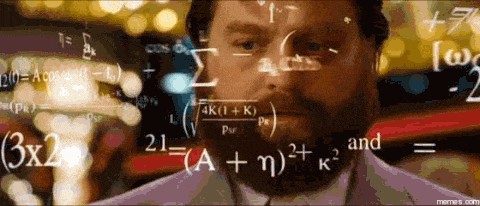
It is important to provide the reader with a solution that is really goal-oriented. So when writing, get straight to the point rather than beating around the bush. That can bring some advantages with itself. Of course, I don’t want to deprive you of one major advantage.
Most search engine results pages now offer so-called snippets. If you answer questions specifically on a topic or offer good information on your website, this can lead to you being featured in these snippets. However, you will only be selected if you offer quick solutions to a problem.
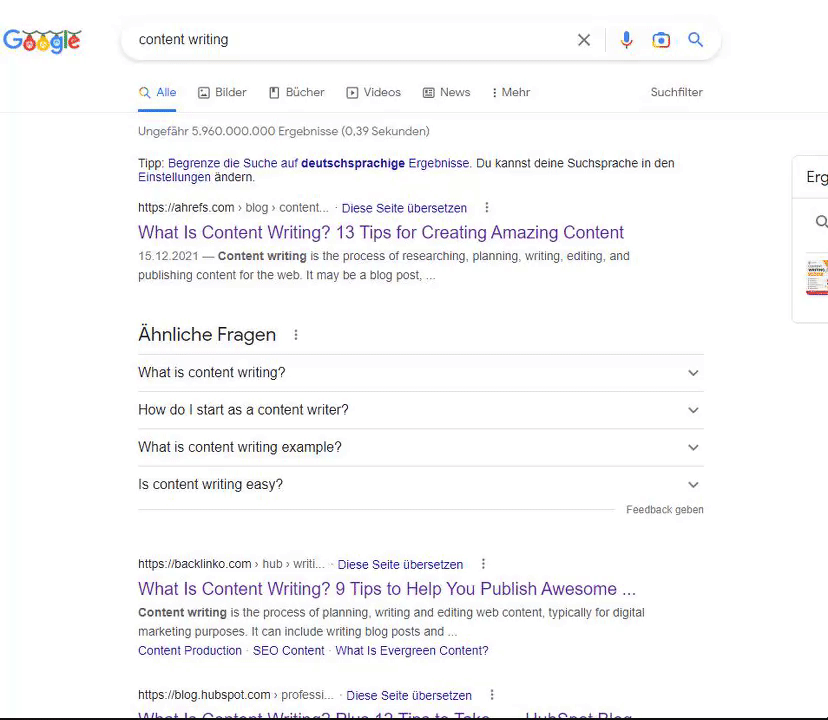
Write your content error and grammar-free
One thing about writing online content is extremely important and that is writing error-free text. Always make sure that you don’t make any mistakes when writing because after all, you want to produce high-quality content!
But we are all only human. Grammar or spelling mistakes can happen when creating your content. Luckily, there are now really good tools with which you can check your texts before posting.
I would like to show you the two best ones.
Grammarly
Grammarly is a tool that checks your texts for the following things:
- Correctness
- Clarity
- Engagement
- Delivery
The tool marks misspelt words, helps you to formulate texts grammatically correct and even gives you suggestions on how to formulate sentences differently. Grammarly is even available as a chrome extension so it helps you spot mistakes in your sentences on any website. You can also just use Grammarly’s website, which will give you a general content score of how good your text is.
And the best part of the whole story is that Grammarly is completely free.
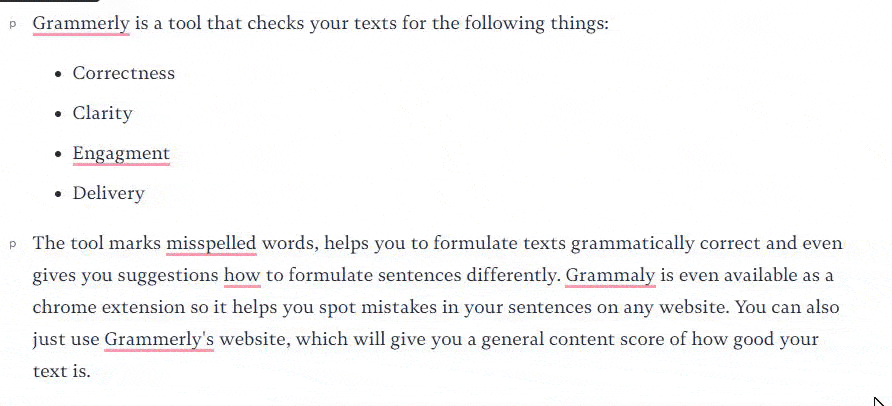
Hemingway Editor
Another good tool with which you can control your texts is the Hemingway editor. This tool also shows you misspelt words, grammatically incorrect sentences or other improvements. The tool owes its name to the American writer Ernest Hemingway and is also freely available to everyone. The Heming Way Editor also calculates a score which shows you how easily understandable your texts are written.
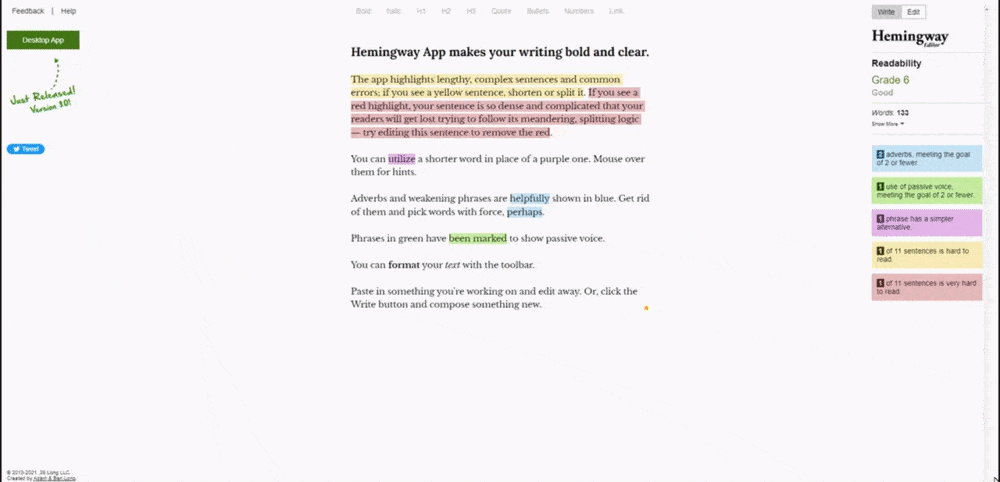
Use media and don’t just write walls of text
You would never have read up to this paragraph if I had only written text and not included pictures, videos or gifs. You would have probably fallen asleep before or left the page.
That’s why it’s extremely important that you not only write good content but also provide it with media. Because we all know the saying “A picture is worth a thousand words”.

Therefore I want to show you how you can work perfectly with media in your texts.
How many images or videos should you use in your content?
I advise you to use at least one image, video, gif or table per H2 heading (i.e. per text passage). This way the reader can look at something other than text.
Sources and tools for media you can use for free
Sources for pictures & videos:
- pixabay
- Pexels
- Unsplash
- FreeImages
- Youtube
- Dailymotion
- Vimeo
Sources for GIFS
- GIPHY
- tenor
Tools to edit pictures or make screenshots
- Gyazo (For screenshots or screen recordings)
- Jumpshare (For screenshots or screen recordings)
- Canva
- Pixlr.
- Fotor
Use facts, figures and statistics for your content creation
Did you know that Iowa had the most hogs in the US in March 2022? Namely incredible 23 million pieces? How about that?
This statistic has nothing to do with our topic content writing but nevertheless, you probably read it very carefully and found it interesting.
That’s why you should include facts and figures in your writing as much as possible.
There is also a website that helps you with this topic: statista.com! I show you briefly once how I found out the fact about the pigs.
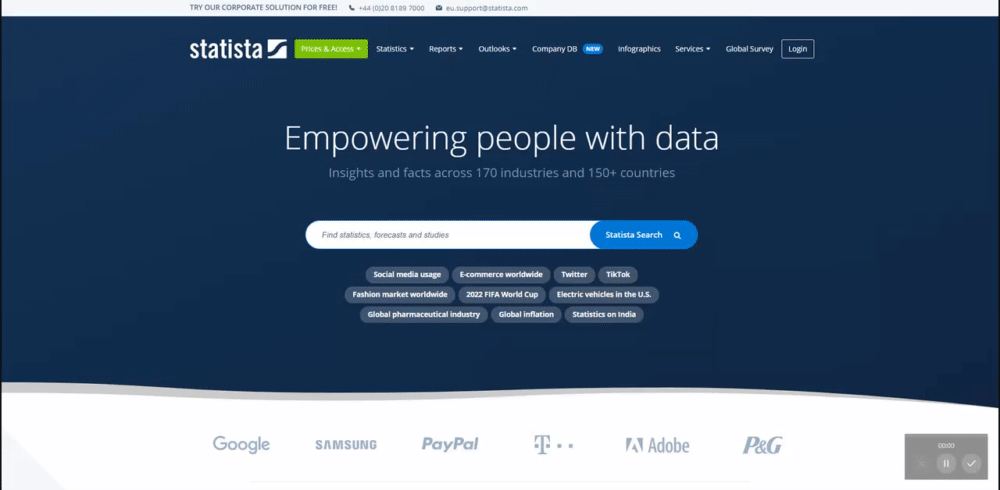
SEO Writing – Optimize your texts for search engines
SEO-optimized content writing is actually not that difficult. I’m happy to show you here how we make our texts ready for search engines.
Choose the main keyword for which you want to rank
Do you remember at the beginning we looked for the keywords of our contest and now we need them to continue working with it.
As you can see in the following picture, my competitor has chosen the main keyword “content writing” or “content marketing”.
For this, we use the free tool Google Keyword Planner. Here you simply enter your Keywords and Google shows you similar words that you can also use in your content.
Here you should place your main keywords
Your main keyword should appear in the following places in your text:
- In the meta title
- In the Meta Description
- In your H1 heading
- In some H2 & H3 headings
- In the first sentence of your article
Internal and external links
Internal and external links are helpful for your readers and for search engines because they can understand your text better. Through internal linking to other pages, google understands your page structure much better. So always try to place some internal links to topics in your articles when it fits.
This will keep your readers much longer on your own site because they can jump from article to article if the linked topic speaks to them.
Don’t be afraid to put some external links even if you hear that this is not good for “SEO”. You write your content after all for the reader and not for google. So if you can feed your reader with additional information via external links why not? Also Google understands your content much better if you link to relevant external information.
Use useful tools that help you write your text
Now that we have some information about how to write search engine-optimized content, let’s take a look at some tools that can help you with SEO writing.
Unfortunately, most of the tools here cost something and I was not willing to spend money on them (because some are very expensive). Therefore, I can not give you detailed insights into these tools. However, I will try to get access to these tools in the future to analyze them.
However, I have searched the entire Internet for you and picked out the best tools for creating search-engine-optimized content.
- Surfer SEO
- Semrush Writing Assistant
- Frase.io
- Clearscope
- Ahrefs
- Dashword
Make use of voice assistant to write faster and more effective texts
Especially as a professional writer, it can sometimes be very exhausting to write texts. Because after 3000-5000 words a day, the fingers do not go along after a while.
But fortunately, we now live in a modern age where there is also a remedy for this problem. I’m talking about speech assistants that help us to write perfect texts.
Because speech-to-text offers us 2 ultimate advantages!
The first advantage is that our fingers don’t hurt so much after writing (yes, I’m a wimp :D).
But the second advantage is crucial. Because with speech to text you write your texts as you would speak normally. This has extreme advantages for readers because then your texts feel more like a conversation with your opposite. This way you attract the reader more than with normal writing.
The best language software I always use is https://speechnotes.co/. Attached I have created a little video for you on how easy it is to create texts only with your voice
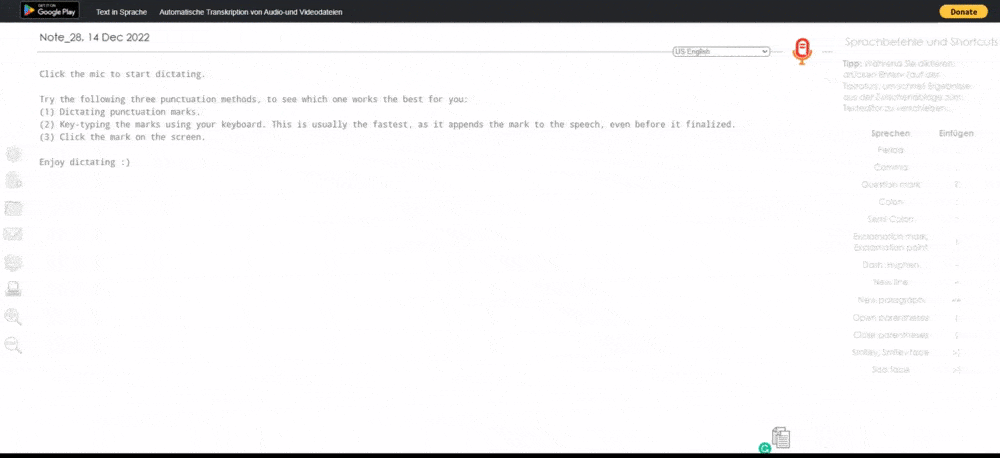
If you don’t like this tool you can also use Alexa, Siri or Cortana to create your texts.
Write your texts barrier-free

When writing your texts, remember that there are people in the world who are disadvantaged. That’s why you must create barrier-free content.
I would like to show you here how to make your texts barrier-free.
- Use short sentences when writing. Everyone can understand them.
- Make sure your content is legible when you post it. People with visual impairment can otherwise not recognize them. So avoid too small fonts or biting contrasts.
- There are people who can no longer see at all or can only read with difficulty. Offer on your website an option that the texts are read aloud.
- Provide videos with subtitles for people who can’t hear.
Write a catchy meta title & meta description
The first thing people see after a google search is the meta tags of your website, i.e. the meta title & meta description.
You can see an example of it here.
So to get the searcher to click on your website you need to come up with something. So you need a really good title and description. Also here I have some tips for you on how you can master the whole thing.
Use tools that make your life easier
The title and the description have a certain length, everything that goes beyond this length is chopped off by three dots “…”. Therefore, both the title and the description should have the ideal length. For this, I have a tool below which helps us with exactly this job.
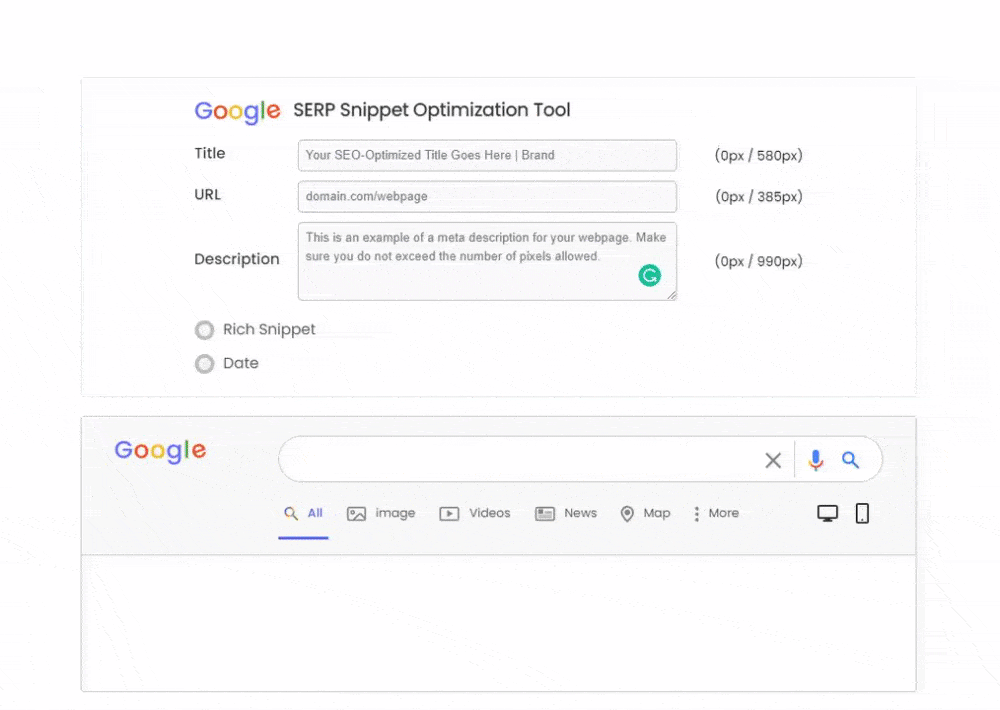
Write both title and description interesting
Sounds easier than it is, doesn’t it? Here are some tips for you on how to get readers to click on your title & description.
- Use numbers such as “Top 10 Tips”.
- Add the current year for example 2022 in the title
- Add some clickbait like “You would never have guessed the number 5 on our list”.
- Use matching emojis
Look at what people search on google
If you run out of ideas while writing or you don’t know what to do, just let google help you.
Google always shows keywords at the end of each search, which people are also looking for. Just have a look there and include the keyword ideas in your text.
Another great example is the questions Google shows you when you search. If you get stuck, just see what questions people are asking about a particular topic and answer them in detail.
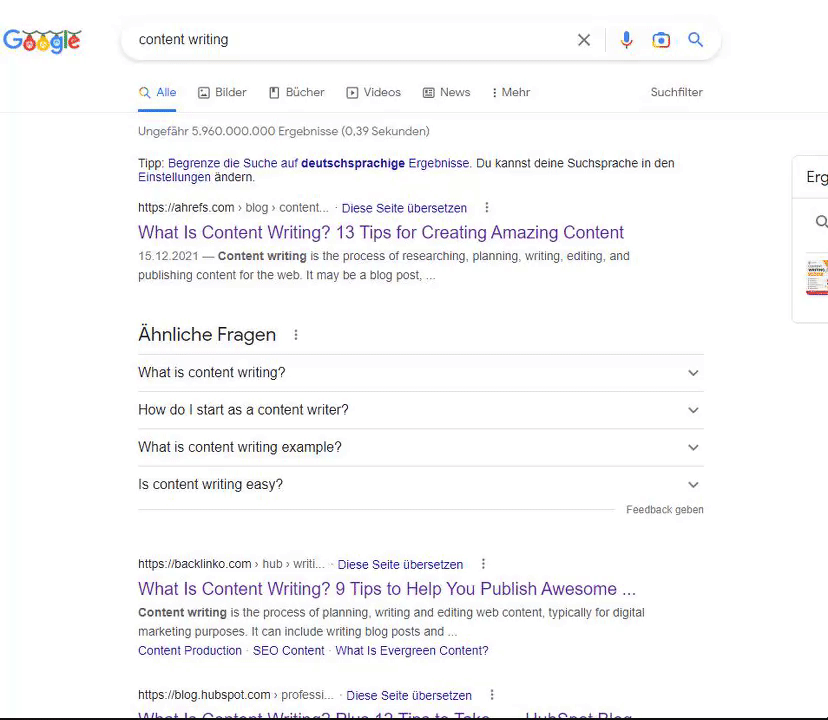
Final conclusion about content creation
Content writing is not an easy thing and costs, especially one thing: a lot of time! First of all, you have to inform yourself about your topic. Secondly, you have to deal with your readers. You should know your competitors and so on…
But I hope that thanks to my guide you are now well-informed about content writing. Feel free to follow my guide and write your first texts! Just remember to stay yourself and the rest will come by itself.
And if you end up being too lazy to write your own content then just order it from us 😉
GermanContent.
GermanContent © 2022 Made with love